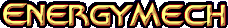
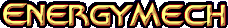
| | Forum | Features | Download | Patches | Help | #emech | Links | About | Contact | |
| | Versions | News Archive | Installing | Linking | Configuration | Commands | FAQ | |
When you send an invite to the EnergyMech, if you are level 70 or above, with access to the channel you invite to (or global access), the bot will join! This works exactly like if you had issued the JOIN command with the named channel.
With certain signals you can control some of the behaviour of the bot directly from the shell where it runs. Using the HUP (hangup) signal you make the EnergyMech open the file "mech.msg", reading it line by line and execute the commands in it as if they were sent from DCC or telnet. Using the USR1 signal, you can make the bot (one of the bots in a multi-head process) jump to the next server in the serverlist, just like the NEXTSERVER command. If the bot was compiled with the debug feature, the USR2 signal can be used to dump all the debug information to a file, just like using the DEBUG command. To send a signal to the mech, use "kill -XXX processnumber", where XXX is HUP, USR1 or USR2, and the processnumber is the current process ID of the bot (saved in "mech.pid" file on startup). For example: kill -HUP 31337. | |||||||||