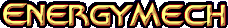
Forum | Features | Download | Addons | Help | #emech | Links | About | Contact
Versions | News Archive | Installing | Linking | Configuration | Commands | FAQ
| The time is now Thursday, April 7th, 2022, 12:24pm |
| Forum Index :: Generic Discussion :: Bot not answerering at all... (i asked this at IRC) :: Reply to this topic | ||
| Author | ||
| NallePuh | Posted :: 6:58pm, Thu, Aug 11, 2005 Subject :: Bot not answerering at all... (i asked this at IRC) | |
| (anonymous) |
This is from IRC so i didnt edit everything... i cant telnet to it, i cant verify myself or anything else and i cant find any info about it except for a unanswered post in the forum [20:22] <Azmodan> I'm leaving now but check the userfile, especially the host you set up in it for yourself [20:22] * Azmodan runs off to work user Deepy mask *!*@*.* chan * opt p0u100 pass (i got a pass but i dont want to write it out here) modcount 0 is anything there wrong? | |
| NallePuh | Posted :: 6:58pm, Thu, Aug 11, 2005 | |
| (anonymous) |
2 lazy to login btw | |
| proton | Posted :: 5:01pm, Fri, Aug 12, 2005 | |
 Posts: 165 |
windows has issues, apart from being automatically infected with spyware. incorrect md5 password hashes is one problem. get a real OS, like linux. | |
| anonymous | Posted :: 10:19pm, Tue, Aug 28, 2007 Subject :: the bot 3.0.2 is not responding | |
| (anonymous) |
i compiled it in linux without errors, i only disabled telnet, botlink, http and wingate and cmdcharacter is - the bot 3.0.2 is not responding. it comes online. the mech.passwd is correct same as from deepy (ofcource with mine own data) dunno what i'm doing wrong. i identify with it but i don't get a respond, not even with /msg botnick -help or other cmd's grtz, eaonflux | |
| anonymous | Posted :: 10:20pm, Tue, Aug 28, 2007 Subject :: the bot 3.0.2 is not responding | |
| (anonymous) |
i compiled it in linux without errors, i only disabled telnet, botlink, http and wingate and cmdcharacter is - the bot 3.0.2 is not responding. it comes online. the mech.passwd is correct same as from deepy (ofcource with mine own data) dunno what i'm doing wrong. i identify with it but i don't get a respond, not even with /msg botnick -help or other cmd's grtz, eaonflux | |
| anonymous | Posted :: 10:20pm, Tue, Aug 28, 2007 Subject :: the bot 3.0.2 is not responding | |
| (anonymous) |
i compiled it in linux without errors, i only disabled telnet, botlink, http and wingate and cmdcharacter is - the bot 3.0.2 is not responding. it comes online. the mech.passwd is correct same as from deepy (ofcource with mine own data) dunno what i'm doing wrong. i identify with it but i don't get a respond, not even with /msg botnick -help or other cmd's grtz, eaonflux | |
| eaonflux | Posted :: 6:53am, Thu, Aug 30, 2007 Subject :: Bot is not responding at all. | |
| (anonymous) |
Hi, first of all i want to say, "proton" you are very sarcastic towards the ppl whom are asking for help. But anyway here comes the help about this topic. Well first compile it with youre desired features. Besure that you don't have fatals, i had to say no to tcl on mine x86_64 system, but it compiled without any errors on a i586/i686 system (linux ofcourse). make the trick.conf This is importent, import the trick.conf using: ./energymech -f trick.conf ==> trick.conf set userfile mech.passwd user + handle* nickname!~ident@hostname 100 password save shutdown ==> EOF trick.conf this means, handle is your nickname on irc. for "nickname!~ident@hostname" just go once on irc and do a whois on youre self and paste you data into the trick.conf ===> mech.conf ; ; server connection timeout limit = 60 seconds ; set ctimeout 60 ; ; add some servers to the serverlist ; server 208.99.193.130 6669 ; this is a dal.net server you can use your own irc server ; ; create a new bot ; ; 1 the globally uniqe ID (guid), used for botnet linking ; emech3 the bots nick ; nick 1 your_bots_nick set altnick 1 your_bots_altnick ; ; set connection variables for this bot ; set userfile mech.passwd set ident your_ident set ircname Give_it_a_name set umodes +w set cmdchar - set modes 6 set cc 1 ; ; join a channel ; join #some_room set pub 1 set aop 1 set avoice 1 set prot 4 DNSROOT root.zone virtual your_inet__ip ;this_was_mine internet ip ;(because i'm running this bot on a webhosting shell with more than one ip, ;use ofcourse the ip that's connecting you to internet, if you have just one ip, ;you don't have to use the "virtual" option) ===> EOF mech.conf remove first the mech.sessions and then start ./energymech -f mech.conf if it comes online then first verify with it. /msg botnick -verify password WARNING use VERIFY not IDENTIFY. this was mine mistake it took me 2 day's to realize that i'm was using IDENTIFY. ofcourse the bot won't respond then. LOL if you still got probs, recompile your bot again with the debug option on. ./energymech -d -o some_log_file | tail -f some_log_file don't forget to download the dnsroot servers and place it in the same dir as ./enerymech the only thing i didn't get to work is the trivia. i created a randfile(s) dir and copied the RANDTRIVIA.E in it and started enerymech still got the bad qeustion file error. i tried this also on the root dir still got the bad qeustion file error. i edited the Makefile and added the following: RANDFILES = messages/8ball.txt messages/away.txt messages/insult.txt \ messages/kick.txt messages/nick.txt messages/pickup.txt \ messages/say.txt messages/signoff.txt messages/version.txt \ messages/trivia.txt and ofcource a copied the file like this "cp RANDTRIVIA.E messages/trivia.txt" recompiled it, but still got the bad qeustion file error. any one can help me. Grtz, eaonflux | |
| eaonflux | Posted :: 7:10am, Thu, Aug 30, 2007 Subject :: trivia not working | |
| (anonymous) |
This post below works for me. LOL Bytheway energymech is a great bot. Grtz, eaonflux Agonizer Posted :: 9:28pm, Thu, Feb 9, 2006 Subject :: Trivia: Posts: 48 1) copy the questions file into the bots dir (i.e. as 'questions'). 2) you need do build the 'mkindex' utility (trivia/mkindex.c): $ gcc -O2 trivia/mkindex.c -o mkindex This will create the mkindex binary in the bots dir. 3) Build the index over the question file (the generated file is named '<file>.index', i.e. questions.index): $ ./mkindex questions 49124 entries indexed 4) Start the bot and tell the location of the question file: SET QFILE ./questions 5) TRIVIA START Trivia starting! Get ready... In which county does the River Mersey rise There you go. | |
Copyright © 2000-2005 Proton, All rights reserved.
Last edited August 16th, 2005.
HTML 4.01 CSS